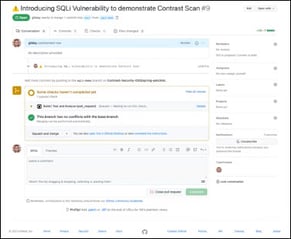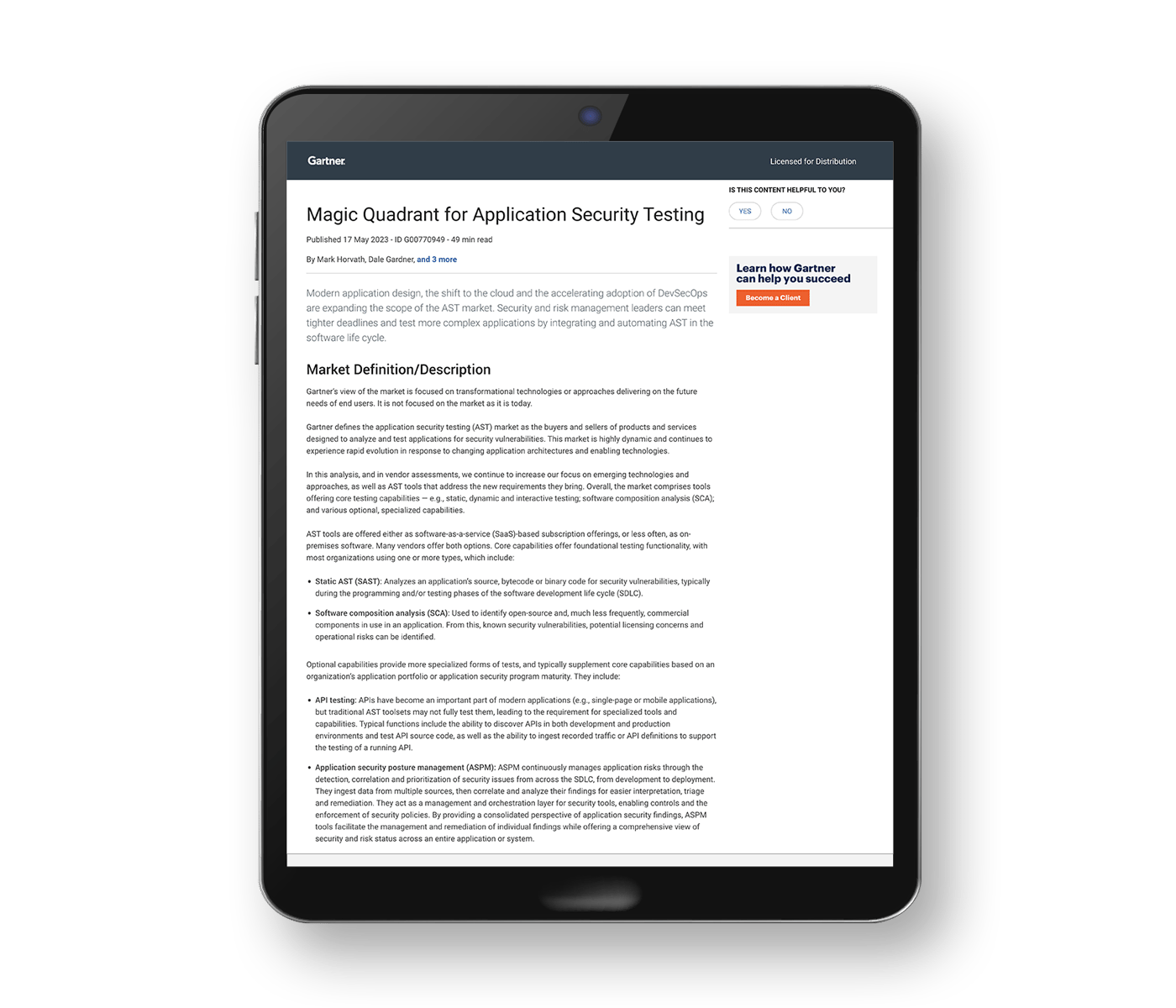When it comes to code and package security, Runtime Security is the best option out there for both engineering and security teams. As supply chain security has become a greater concern for organizations, securing all elements rises in importance and value.
What is npm?
npm is a package manager for the Node.js platform. It is the default package manager for Node.js, utilized to manage downloads of dependencies of a project. Overall, npm is used to install, publish and manage Node.js packages. In fact, npm is the single largest language code repository globally.
It is a command-line tool that can be used to search for packages, install packages and manage package versions. It can also be used to create and publish Node.js packages. It’s designed to help developers manage Node.js projects and dependencies.
Although npm is commonly believed to be an acronym for node package manager, that is actually incorrect.
Why use npm?
Why should developers use npm? As a default Node.js option, npm is widely utilized. It also offers a number of benefits for developers, including:
- Package management: npm makes it easy to install, update and manage Node.js packages.
- Dependency management: npm helps developers manage dependencies between Node.js packages.
- Version control: npm allows developers to track and control the versions of Node.js packages used in their projects.
- Security: npm provides security features to help developers protect their projects from vulnerabilities.
- Community: npm has a large and active community of developers who contribute packages and help maintain the ecosystem.
That being said, developers do have alternatives to npm, with Yarn, Bun and Deno being the most popular options outside of npm.
Best practices for npm security
With supply chain security becoming a greater concern, npm security is becoming a bigger priority. Increasingly, npm packages are being targeted.
Looking for initial guidance around npm security? OWASP has previously published 10 npm security best practices to follow:
- Avoid publishing secrets to the npm registry
- Enforce the lockfile
- Minimize attack surfaces by ignoring run-scripts
- Assess npm project health, particularly around the npm outdated command and npm doctor command
- Audit for vulnerabilities in open-source dependencies
- Use a local npm proxy
- Responsibly disclose security vulnerabilities
- Enable two-factor or multi-factor authentication
- Use npm author tokens
- Understand module naming conventions and typosquatting attacks
How to fix security vulnerabilities with npm: Benefits of Contrast Runtime Security
Interactive application security testing (IAST) is an ideal solution for effectively identifying potential vulnerabilities in code. IAST enables developers and security professionals to continuously monitor and analyze applications from within, as they run. This approach helps to prevent issues like zero-day exploits, reduce false positives and ensure actually exploitable vulnerabilities can be prioritized in a timely manner, among other benefits.
Although npm already has a supply chain CVE tool, npm audit, one of the main advantages of using Contrast IAST is the detection of zero-day vulnerabilities in npm libraries that may be used within an application.