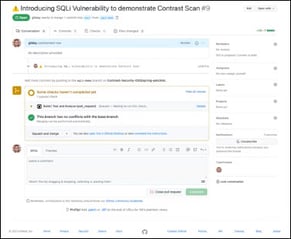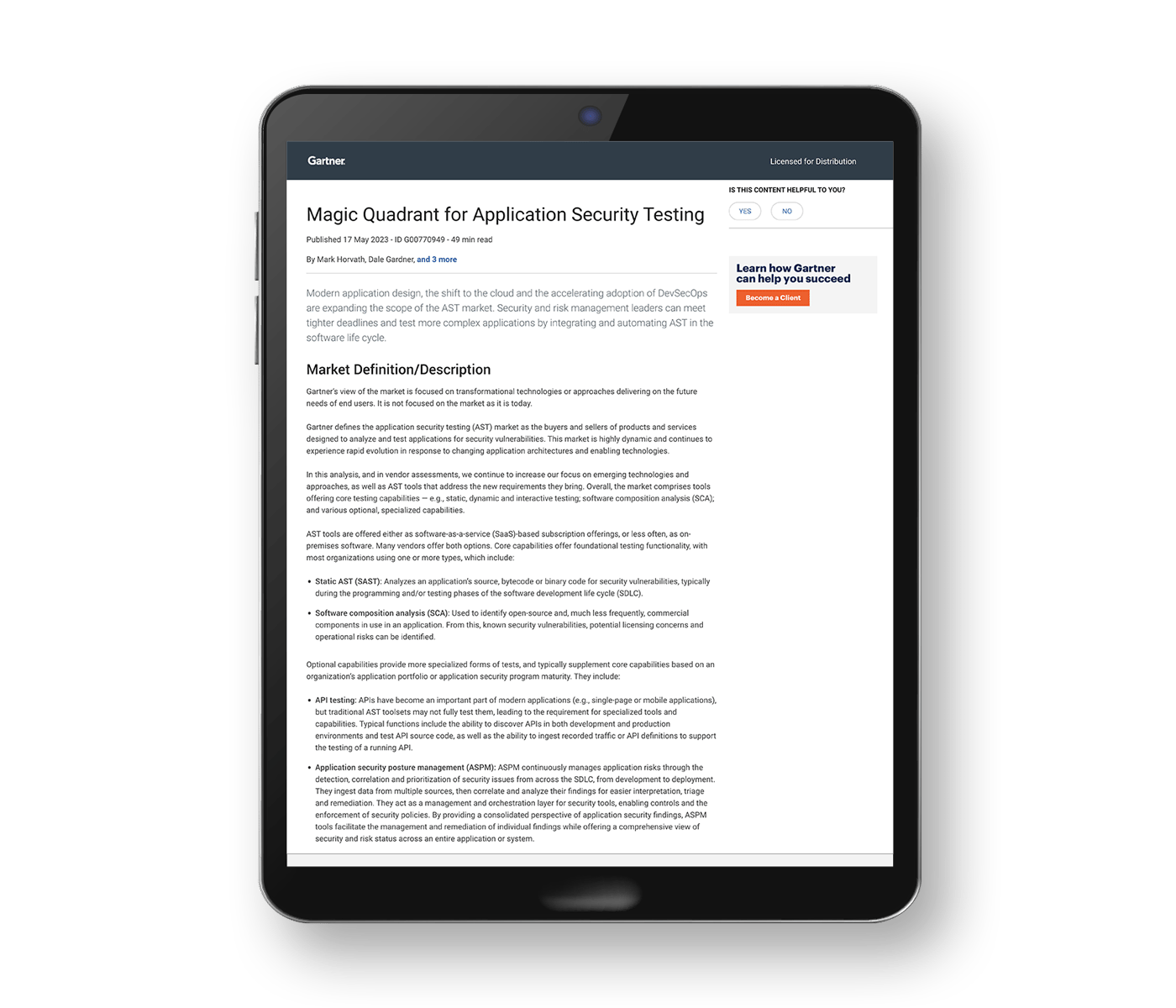Web Browser Attacks
Understanding the Threat Landscape of Web Browser Attacks
Prevent Web Browser AttacksWhat is a web browser attack?
A web browser attack is a type of cyber attack that targets vulnerabilities in web browsers. These attacks can have serious consequences such as identity theft, financial loss, or data loss.
How can you protect against web browser attacks?
To protect against web browser attacks users should stay up-to-date on all their application releases, use reputable security software, be cautious about clicking links or downloading files from unknown sources, and avoid entering sensitive information on unsecured websites.
What kind of vulnerabilities and attacks can be exploited in web browsers?
Web browsers are vulnerable to several types of attacks, including:
- Malware: This attack infects a user's browser with malicious software that can steal sensitive information, modify browser settings, or hijack browsing sessions.
- Cross-site scripting (XSS): This involves injecting malicious code into a legitimate website, which can then be executed by users who visit that site, potentially leading to data theft or other malicious actions.
- Phishing: This involves tricking users into clicking on a link or downloading a file that appears to be legitimate but is designed to steal their personal information.
- Man-in-the-middle (MITM) attacks: This involves intercepting communication between a user's browser and a website, allowing an attacker to monitor or modify the traffic.
How can you ensure your applications do not have vulnerabilities built into them?
When writing code, it is important to adapt best practices to minimize the risk of cyber attacks
- Use secure coding practices: Write code that follows industry-standard best practices for code quality and security.
- Validate user input: Input from users can be a major source of security vulnerabilities, so validate all user input to ensure that it is safe and does not contain any malicious code.
- Implement access controls: Limit access to sensitive resources or features within the browser to prevent attackers from exploiting vulnerabilities.
- Use encryption: Encrypt data transmitted between the browser and server to prevent attackers from intercepting sensitive information.
- Keep software up-to-date: Regularly update the browser and any associated software to ensure that known security vulnerabilities are patched and eliminated.
- Implement security headers: HTTP security headers, such as Content Security Policy (CSP) and X-Frame-Options, can help to prevent a range of attacks, including XSS and clickjacking.