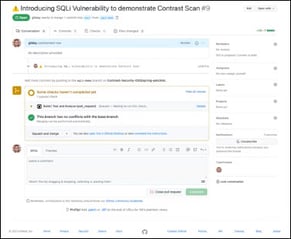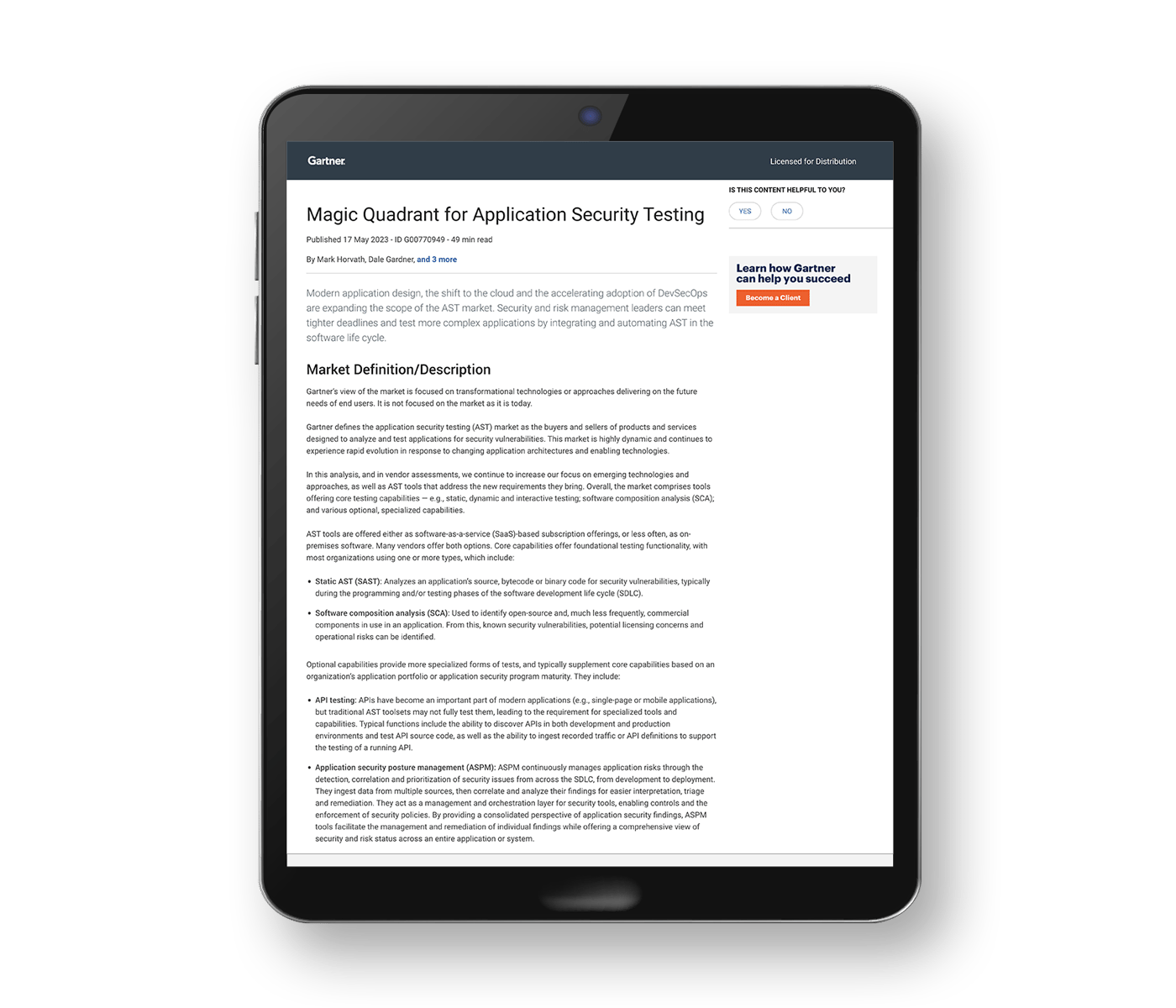6 cybersecurity best practices for safeguarding sensitive data

In honor of Data Privacy Week 2024 — the theme of which is “Take Control of Your Data” — here’s a collection of cybersecurity best practices on how to do just that.
Why this is more crucial than ever: With over 5 billion daily users, the Internet has become a platform for communication, collaboration and information sharing. To transact with businesses, consumers trust the internet with sensitive data like their names, addresses, Social Security numbers and credit card details. For their part, businesses themselves also use the cloud to store critical data about their operations and employees, among other things.
Unfortunately, with the rise in cyber-related crimes, data breaches have become ever more prevalent. According to Statista, there were over 1,800 data breaches in the United States alone in 2022, exposing billions of records.
These data breaches ranged from phishing scams and ransomware attacks to unauthorized access and human error.
For businesses, the consequences of such breaches can lead to competitors taking advantage of them, reputational damage, customer mistrust and potential legal risks.
Hence, businesses must adopt critical cybersecurity measures to safeguard sensitive data — whether it’s their own or their customers’. This guide explores six such cybersecurity best practices.
1. Use encryption protocols like SSL/TLS Encryption
SSL (Secure Sockets Layer) and TLS (Transport Layer Security) are cryptographic protocols that provide secure communication over a public network. Encryption turns readable data into a coded form, which can only be decoded and read by the intended recipient with the decryption key.
Encryption protocols are major cybersecurity best practices and serve as a first-line defense against cybersecurity threats, for instance, when building a WordPress website. Securing your web browser sessions makes it harder for hackers to steal sensitive information through your website.
On a technical level, implementing SSL or TLS involves acquiring a certificate from a reputable Certificate Authority, configuring your server to use the certificate, and redirecting traffic to the secure protocol. Web hosting providers such as BlueHost, Godaddy, etc. can assist with this process. Plus, they offer automatic SSL/TLS setup and renewals as part of their hosting packages.
Certificate Authorities (CAs) are crucial in SSL/TLS encryption. These entities verify the identity of the certificate applicant and proof of ownership over the domain for which they are obtaining a certificate. Trustworthy CAs are recognized by major browsers and operating systems, which trust the certificates they issue and provide visual cues to users that their connection is secure.
Look at the Contrast Security website from the image below.
See the padlock icon close to the website URL? That icon signifies that the website connection is end-to-end encrypted and secure.
SSL/TLS encryption may feel technical and overwhelming at first. However, adopting this preventative measure helps protect your sensitive data from security breaches, build customer trust and ensure your website complies with regulatory requirements.
2. Conduct regular cybersecurity audits
Similar to routine health check-ups to monitor and maintain your overall health, cybersecurity audits act as a routine check-up of your digital health, helping to safeguard sensitive data.
Cybersecurity audits are comprehensive reviews of an organization's information systems. These assessments measure how well an organization complies with its cybersecurity strategy, identifies security gaps and provides a clear pathway for improvement. It's all about plugging those unseen leakages where data could seep through.
Regular cybersecurity audits are vital for several reasons. First, they keep you updated on the defensive status of your company and its systems. New hacking techniques and viruses are being developed constantly. Regular audits can ensure you're ahead of the curve with the latest security practices to tackle these new-age threats. They also help you identify obsolete or ineffective security practices so you can replace them with more robust and efficient systems.
Secondly, regular cybersecurity audits allow you to discover and rectify issues before they become significant problems. Through regular audits, you can discover security vulnerabilities before they are exploited. Note that embedded detection rules in runtime protection can also block zero days from being exploited, as can be seen in this chart:Audits also ensure that your organization complies with the legal and regulatory frameworks governing data protection. Non-compliance, whether deliberate or not, could attract legal sanctions or penalties, damaging your organization's reputation and bottom line.
3. Train your employees and staff in cybersecurity awareness and best practices
Employees can encounter a cybersecurity risk whenever they send an email, access the internet or even log onto a device. Uninformed or careless behaviors can expose your company to phishing, malware and ransomware attacks.
According to a Verizon report, 74% of data breaches are due to human error. This emphasizes the importance of educating your staff about the potential cyber risks they need to know and cybersecurity best practices to mitigate them.
Note, though, that cyber threats are continually evolving, and so should your training programs. So don’t stop after your employees get their certifications for beginners in cybersecurity. After that, conduct regular workshops to refresh and update their knowledge throughout the year.
Effective cybersecurity training should cover various threats pertinent to everyday tasks, from malware to social engineering. Using real-world examples like simulated phishing scams can also help employees understand the practical implications of security incidents.
Interactive training sessions, including quizzes and games, can help improve engagement rates among participants. Educate your staff about:
- phishing emails
- using strong passwords and enabling multifactor authentication (MFA)
- the dangers of public Wi-Fi networks
- double-checking email senders and links
By making cybersecurity awareness a priority for everyone, not just your IT department, you'll create an environment where data protection is a shared responsibility for all your employees.
Check out Contrast’s Trust Center!
In 2023, Contrast launched its Trust Center. This is a one-stop shop for customers, prospects and partners to understand everything Contrast has to offer regarding Privacy, Security and Compliance. Make sure to familiarize yourself with its contents – especially our privacy policy!
4. Regularly back up sensitive data
Data is one of the most valuable resources in the world. Data loss or breach could mean the downfall of a company. Therefore, regular data backup remains a cybersecurity practice that should never be overlooked.
By consistently backing up your most sensitive data, you ensure your business can recover from unforeseen circumstances like cyberattacks, hardware failure or human error.
That said, backing up data isn’t just about making copies of your files and storing them in a different drive. It involves a systematic approach to ensure the efficiency and effectiveness of your backup strategy.
Here's a simplified process you can follow:
- Identify critical data to back up: Not all data must be backed up. Knowing which data is crucial to your business operation can save backup storage and reduce costs.
- Choose your backup method: You may opt for traditional methods such as tape or disk storage. Alternatively, you can use cloud-based solutions that offer scalability and accessibility.
- Schedule regular data backup: The frequency of data backup usually depends on how often the data changes. It’s essential to establish a backup schedule and stick to it.
- Test your backup: Testing your backup data is crucial. It ensures that the backed-up data can be restored when needed, helping you avoid unpleasant surprises during critical times.
While backing up data is a crucial aspect of safeguarding data privacy, it's equally essential to ensure the security of the backups. This includes encrypting your backup data while it’s being transmitted and stored. This ensures the data cannot be easily accessed, even if the backup is compromised. Also, keep a copy of your backup in a physical location separate from your primary data source for an extra layer of protection.
Remember, backing up critical data is not an option; it's a necessity. Regular data backup and other security measures can significantly reduce the likelihood of a crippling data loss incident.
5. Only collect sensitive data that’s necessary and delete it
Here’s another alternative cybersecurity best practice: Instead of backing up your sensitive data, why not just delete it entirely after using it? This is a better option than No. 4 if you’re planning to use the sensitive data just a couple of times. There’s no point in keeping something you probably will no longer need in the future, right? It will just occupy a lot of space on your drive. This is space you could have used for other data — data for which you’ll actually have some use.
Besides, we already said that the loss of data, especially sensitive data, can mean the downfall of a company. Since you already deleted your sensitive data after using it as required, what’s there for you to lose? Ultimately, then, you won’t have to worry about your company facing any downfall because of a data breach.
For the best cybersecurity results, just collect sensitive data that’s necessary. Don’t collect too much and then justify the act by saying you’ll delete the information right after you use it. For one thing, there’s always a chance that there will be a data breach even before you remove the unnecessary sensitive information from your database.
Also, humans are prone to error. What if the person in charge of deleting sensitive data forgets to delete the unnecessary sensitive information from your storage? If a data breach occurs, your company is still likely to face legal consequences, even if you didn’t use the information.
6. Keep all software, OS and cybersecurity tools up to date
Installing antivirus and security software can help protect your devices from Trojan viruses and malicious activities, but you must constantly update them. Here’s why.
Hackers and cyber thieves are relentlessly creating new viruses and malware attacks to crumble security defenses. Outdated security tools often have outdated antivirus signatures, rendering them ineffective against newer threats. On the other hand, software or OS updates often come with security patches for weaknesses discovered in the previous versions.
Not applying these updates means these vulnerabilities, known to hackers, remain unaddressed, thereby creating cracks through which malicious actors can infiltrate a company's network.
Hence, organizations must create a software update policy to ensure all systems are always running the latest versions of all applications. A beneficial aspect of this practice is the automation of updates. With automated updates, organizations reduce the likelihood of manually overlooking an update.
Updating all software, OS and security tools is a cybersecurity best practice that helps businesses maintain high-security standards.
But for the best results, enable Runtime Security in your workloads. Runtime protection uses the power of instrumentation to protect the thousands of functions in the typical software stack — functions that are both dangerous in use and totally unprotected — by embedding trust boundaries throughout the entire software stack. These trust boundaries warn developers if functions are used unsafely, determine if libraries are vulnerable and exploitable, reveal security blueprints by observing function use, detect attacks, and prevent exploit attempts.
With Runtime Security, in particular, security testing and protection take place in the background during normal operations. It gives you visibility — aka Observability — into who is trying to exploit your application and application programming interfaces (APIs), ensuring a proactive response on your part. Ultimately, each workload is protected from attacks and vulnerabilities without the need for firewalls.
In closing
Cyber threats have become increasingly prevalent in recent times. Hackers and scammers are constantly devising new ways to compromise sensitive data. As a business owner or manager, you must recognize that data breaches can harm your brand image and reputation in a matter of minutes. Hence, you must always implement cybersecurity best practices to secure your data.
These include leveraging SSL/TLS protocols to encrypt sensitive data; conducting regular security audits; backing up data regularly; collecting only necessary sensitive data and deleting it afterward; and ensuring that all software, operating systems and security tools are up to date. Enable tools like Runtime Security in your workloads as well. They give you a glimpse into who is trying to exploit your application and APIs so you can respond proactively.
Beyond these technical measures, remember that your employees are your first line of defense against cyber threats. Hence, regular, updated cybersecurity awareness training can significantly reduce the risk of employee error or ignorance.
By implementing and enforcing the strategies mentioned above, you create a culture of cybersecurity consciousness among employees and safeguard your organization against cyber threats.
Read more:
- False positives + false negatives = real costs | Blog
- Let’s talk stats: Why AppSec’s running on broken math | Blog
- Don’t throw good AppSec money after bad | Blog
- It’s time to replace our broken AppSec tools with something that actually works: Runtime Security | Blog
- Shift Everywhere: How Runtime Security Can Change Your AppSec Game | webinar

Nathan House
Nathan House is the founder and CEO of StationX. He has over 25 years of experience in cybersecurity, where he has advised some of the largest companies in the world. Nathan is the author of the popular "The Complete Cyber Security Course," which has been taken by over half a million students in 195 countries. He is the winner of the AI "Cyber Security Educator of the Year 2020" award and finalist for Influencer of the year 2022.
Loving our content? Subscribe now!
Get the latest application security news, trends, tips and insights content from Contrast directly to your inbox. By subscribing, you will stay up to date with all the latest and greatest from Contrast Security.